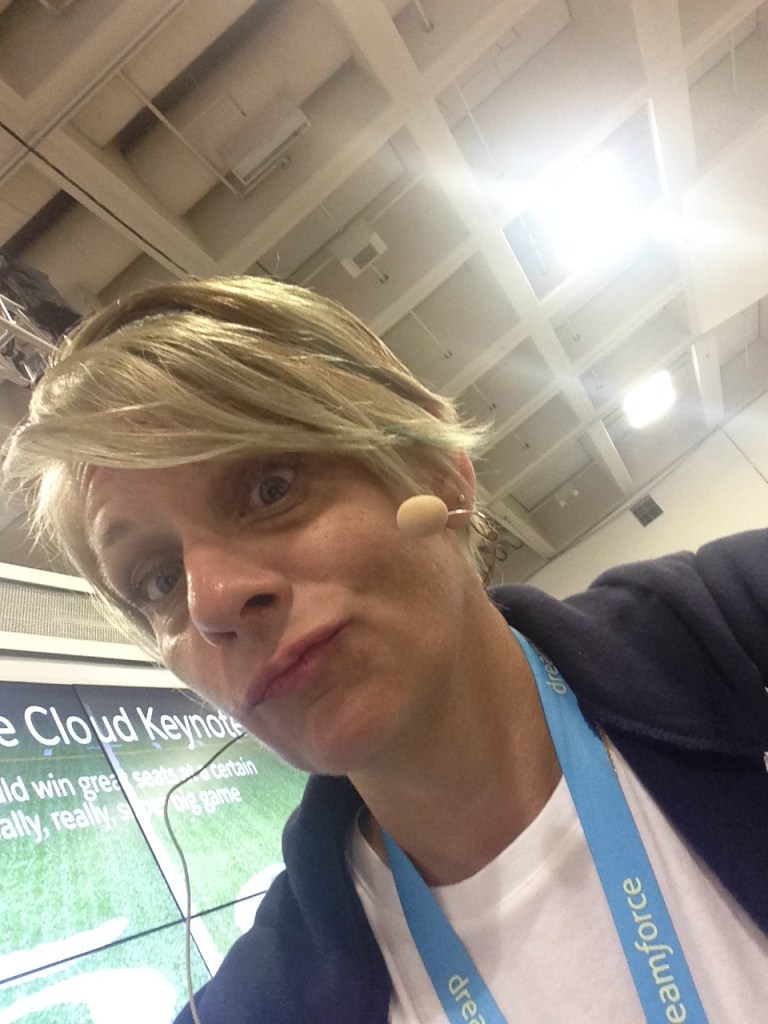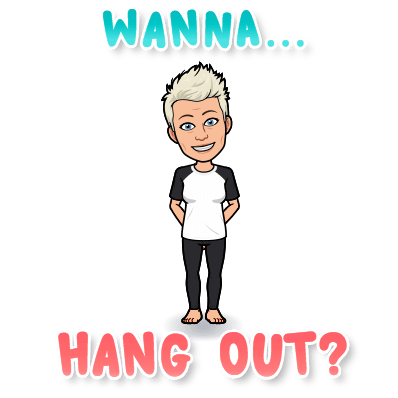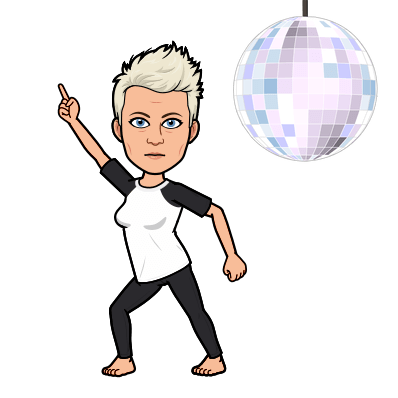Hi! Big Waves!
Long time no talk….totally my fault! I’ve spoken before about the ebbs and flows of blogging and fell victim to it again. Life has been busy and it’s so easy to use that as an excuse. Bottom line, I haven’t made it a priority. And I can tell. I love blogging. Pouring my thoughts onto the page and engaging with so many people.
Time to get back in the saddle. So let’s talk about the things that are currently top of mind:
My favorite use of ChatGPT, why hobbies are necessary and book clubs!
Ok – first up – My Favorite Use of ChatGPT. I’m (admittedly) a bit old school. I love new techie gadgets, but have not embraced AI, Agents, ChatGPT like I probably should. It’s actually a minor goal of mine to open my mind and take a deeper look.
But I have used ChatGPT a little. You will never see me use it for my blog posts or even LinkedIn posts – I have a specific voice that I write in and I don’t want to lose that or water it down with something of mine re-written by ChatGPT. However my one very favorite use of ChatGPT is to write Out of Office reply messages for my email. Tell it where you are going or what you will be doing and some info about when you will be back and who to contact in the meantime and it will write up a witty reply for you. I like mine to be funny and memorable. Most people don’t read them anyway, but when they do happen to read mine they usually get a laugh! Here was my most recent OOO reply:

Try it yourself next time you are heading out of office. Nothing wrong with inserting something that will make people smile! (of course it goes without saying, keep it clean and think about your audience)
Hot Take: GET A HOBBY!
A real one, or multiple. And don’t just ‘say’ it’s your hobby – actually ‘do’ the hobby! Hobbies are great ways to let off steam, continue to learn new things and get better at something. It’s a way to take a brain break from the everyday stressors like work and bills and ‘stuff’!
I’ve got a couple of hobbies that I practice regularly – I enjoy running and yoga and try to fit those in throughout the week, I’m a reader and love physical books and audiobooks and go through at least 8-10 books a month in some format or another. I grew up around art and have found a fabulous creative art center that teaches a variety of classes near me. I recently took pottery wheel classes (which I loved) and am now in a print-making class. All the classes look interesting so I’m sure I’ll make the rounds.
I’m sometimes a bit shocked that people don’t actually have real hobbies. Their days consist of work, maybe a workout or errand, tv, maybe computer games or web surfing. Sometimes they’ll say ‘cooking’ is a hobby but when you press it’s just the same meals, nothing new – so not really a hobby, just a normal thing people do. They aren’t making a concerted effort to learn, grow, engage with the world around them. Yawn. Boring.
As I was writing this post I got an email from Logan Ury, author of How Not to Die Alone, about how to spot people who have a Growth Mindset vs. a Fixed Mindset…and this hit home with my thoughts around hobbies! Surround yourself with others who have a Growth Mindset! It’s contageous.
What are your hobbies? Anything next on your list to try or learn?
Into reading? How about you try (or start) a Book Club?
My colleague and friend, Josue, and I had seen some posts from Vanessa Van Edwards on TikTok about non-verbal Cues and how powerful they can be. We started trying some of them on virtual meetings and were fascinated by them. We decided to read her book CUES and kicked off a book club at work to discuss a chapter every two weeks. It was an easy read, no pressure timeline and gave us an excuse to all get together and practice what we were learning in a safe space. It was such a blast. We had people across departments in the book club and got to know each other in ways we never would have and learned together. Next week we are presenting the highlights of what we learned in a Consulting Skills session to our delivery team.
It doesn’t have to be a business/leadership book or with work peeps, it could be the latest book in the Empyrean series or a True Crime novel. Find a few people and pick something you want to read and setup a weekly or biweekly meetup at a coffee shop to discuss. No pressure, no skill needed. Just friends and a book and a good time talking (and maybe arguing) about the plot or points!
Is there a book you’d recommend for a book club? Maybe even a book/movie club where you read the book then watch the movie and discuss the differences (The Devil Wears Prada anyone?) So many fun options!
Ok – those are the things that were top of mind for me lately. The older I get the more I want to LIVE! To keep learning, keep engaging, to make the days fun! Even when things get stressful – no, especially when things get stressful!
I’ll leave you with a few pics of my hobbies – and a vow to keep blogging! Writing more is on my list for the remainder of the year now that I’m back in the saddle!
Now – tell me what’s top of mind for you?